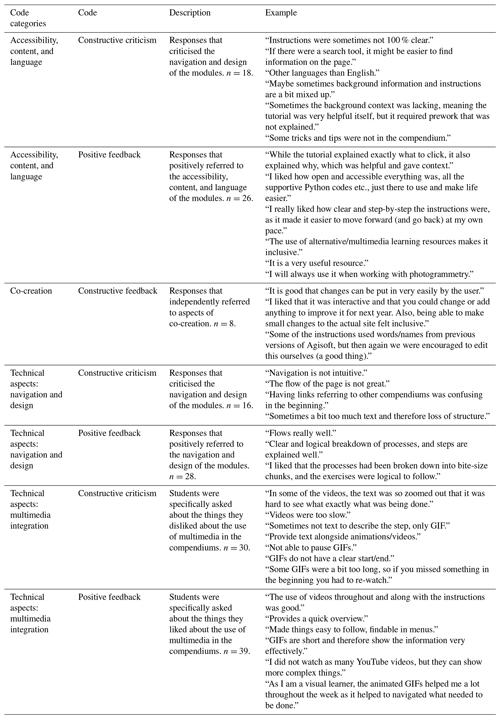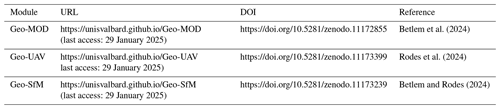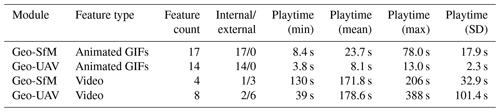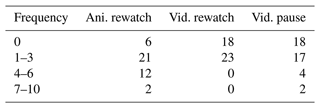the Creative Commons Attribution 4.0 License.
the Creative Commons Attribution 4.0 License.
Jupyter Book as an open online teaching environment in the geosciences: lessons learned from Geo-SfM and Geo-UAV
Nil Rodes
Sara Mollie Cohen
Marie A. Vander Kloet
Together with our students, we co-created two open-access geoscientific course modules using the Jupyter Book environment. We also assessed the Jupyter Book environment, integrated with GitHub to facilitate versioning, for its suitability for co-creation and open learning. The modules implemented an online collection of videos, animations, code snippets, slides, and interactive material to complement the main text in a diverse open learning environment that is free and open to all. The modules' main topics included the geoscientific acquisition of unoccupied aerial vehicle (UAV) data and subsequent digital outcrop model processing through structure from motion (SfM) but also touched upon scientific problem solving and documentation. The two modules were iteratively revised over a 4-year period, steered through student contributions and pedagogic feedback. Student collaboration and co-creation fostered an interest in revising and updating the educational materials, with the important note that students were given ample introductions to the tools and time. We evaluated the framework and modules through in-class feedback, and students and external users were invited to participate in an online questionnaire (Table S1). Responses revealed the educational usefulness of the Jupyter Book–GitHub framework and that students valued the modules' accessibility; inclusivity; co-creation capabilities; interactivity; and blended use of text, multimedia, and animations. In summary, we succeeded in providing lasting, up-to-date and open course materials to a campus with a small department that does not have significant experience nor capacity in developing and maintaining open educational resources. Herein multi-disciplinary collaboration and student co-creation were key.
- Article
(1238 KB) - Full-text XML
-
Supplement
(353 KB) - BibTeX
- EndNote
Openness and sharing are key in many fields, especially in teaching, research, and software (Khan and Ur Rehman, 2012; Hockings et al., 2012; Abernathy, 2023; Jhangiani and Biswas-Diener, 2017). In education, open pedagogy (OP) promotes a more democratic, accessible, and affordable learning environment by using open educational resources (OERs) instead of proprietary materials (Wiley and Hilton, 2018; Abernathy, 2023; Wiley and Hilton, 2018; Christiansen and McNally, 2022; Harrison et al., 2022; Matkin, 2009). OERs allow for retention, reuse, revisitation, remixing, and redistribution (5Rs), fostering collaboration and transparency that extend beyond the original creators (Azoulay, 2019; Caswell et al., 2008). They also increase the visibility and accessibility of educational content, encouraging broader participation (Jhangiani and Biswas-Diener, 2017; Barba et al., 2019). However, what could or should “count” as OERs has become a source of concern for scholars and advocates who note the casual use of the term “open” for materials that neglect or obstruct the 5Rs of OER (typically because of copyright restrictions) (Wiley and Hilton, 2018). It can be useful then to consider how “openness” can be understood and assessed, which should ideally be done in tandem by both educators and students.
Importantly, co-creating OERs with students increases diversity in teaching materials, enhances engagement and improves learning outcomes (Biddle and Clinton-Lisell, 2023; Lambert, 2018; Kelly et al., 2022; Nusbaum, 2020). Overlapping with the “students as partners” approach, OER-enabled pedagogy (OER-P) strategies enable what Bovill and Woolmer (2019) describe as co-creation in curriculum and co-creation of curriculum. This approach balances power dynamics between teachers and students, reframes knowledge and knowledge production, and “counters the increasing commodification of learning” (Bovill and Woolmer, 2019, p. 408). It is from this point that our project emerges – we are curious about the potential of OER resource development as a transformative pedagogical practice that is undertaken collaboratively with students.
Jupyter Books as a tool for OER development
Today, OP and OER-P benefit from a rich ecosystem of open tools like Project Jupyter, which promotes open standards and collaboration (Project Jupyter, 2023; Granger and Perez, 2021). Jupyter helps break down problems and tell stories with code and data, with Jupyter Notebooks being the most well-known tool (Granger and Perez, 2021; Project Jupyter, 2023). Jupyter and related tools are widely used in data science, machine learning, scientific computing, and teaching. Recently, the Jupyter Book environment has emerged as an extension of the computational Notebook environment to include narrative and multimedia content (Executable Books Community, 2020). Jupyter Book allows for creating publication-ready books that integrate computational content (e.g. Jupyter Notebooks, scripts) and narrative content (e.g. text, images, videos) (Executable Books Community, 2020). These user-editable “unbooks” (Woodworth, 2011) work well with co-creation and version control tools like Git, making them ideal for open publishing.
This paper documents the implementation of Jupyter Book and GitHub in two geoscience undergraduate modules on unoccupied aerial vehicle (UAV) data acquisition and structure-from-motion (SfM) photogrammetry processing, as part of a transition to OER-P teaching at a small campus. Specifically, we test whether Jupyter Books can indeed act as a diverse, equitable, and inclusive learning environment suitable for OER-P (Lambert, 2018; Biddle and Clinton-Lisell, 2023). First, we evaluate the pedagogical potential of co-creating Jupyter Books, their openness, and students' learning experiences. Second, we assess whether the Jupyter Book–GitHub co-creation framework can develop OERs with limited resources. Third, we examine student reception to the multimedia environment and conduct a brief study on optimal playback times versus retention to optimise animation and video use in future modules.
2.1 Context and participants
This study was conducted over 4 years as part of two geology courses at the University Centre in Svalbard (UNIS), a small public university centre in the Norwegian Arctic archipelago of Svalbard. Both courses were taught and applied asynchronously throughout the semester, with physical tutoring hours available over a 1-week period. All materials were provided online, and follow-up discussions took place both digitally and in person. Class sizes ranged from 10 to 20 participants with diverse Earth science backgrounds.
-
Course 1. As an annual undergraduate geology course focusing on geoscientific digital techniques (n=62 over 4 years), activities included digital field notebooks, data acquisition, geological model generation, and multi-physical data integration. Participants were primarily western European and Scandinavian students, requiring at least 60 ECTS credits in natural science, including 30 ECTS credits in geosciences.
-
Course 2. As a multidisciplinary short course (n=10) on UAV-based data acquisition and processing, offered in summer 2023, participants had diverse educational backgrounds, including scientific and technical staff, and students from various science, technology, engineering, and math (STEM) fields.
The Geo-SfM module (Betlem and Rodes, 2024) was implemented as part of Course 1 in 2021, initially taught digitally due to COVID-19 and redesigned from a previous teacher-centric module. It introduces SfM photogrammetry and provides detailed best practices. Subsequent years saw in-person teaching with revisions based on feedback collected through classroom discussion and questionnaires.
Course 2's syllabus includes the Geo-SfM and Geo-UAV modules. The Geo-UAV module (Rodes et al., 2024) teaching UAV-based data acquisition and processing, providing self-explanatory recipes and tutorials on legal frameworks, piloting, and data acquisition. Both modules were developed from experiences and best practices from the Svalbox project (Senger et al., 2021; Betlem et al., 2023). Course 2 was a direct result from collaboration with the UNIS logistics department, which sought to bring attention to the usability of co-creation and shared resources across departments.
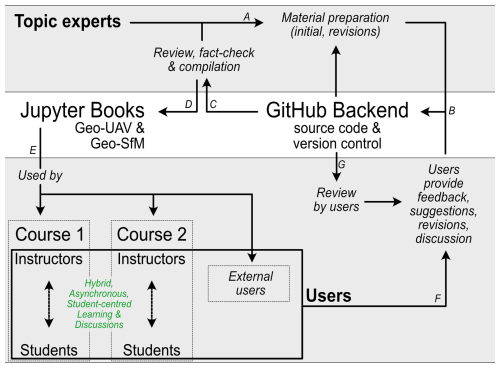
Figure 1Instructional approaches of Geo-SfM and Geo-UAV integrating the GitHub backend for co-creation. Topic experts prepared the initial material (A), made it accessible through GitHub (B), and compiled the Geo-UAV and Geo-SfM Jupyter Books (C, D). These were subsequently used in Courses 1 and 2, as well as by external users (E), all of whom were invited to provide feedback and suggestions and to implement revisions (F). Review of the latter was done by both expert (C → A → B) and user groups (G → B), with re-compilation (D) done after final review (C) by a topic expert, before repeating as necessary.
2.2 Module and course design
We designed the Geo-SfM and Geo-UAV modules to facilitate an inclusive, accessible, and diverse learning environment. Our design drew inspiration from textbooks and tutorials using Sphinx and Jupyter Book (Tenkanen et al., 2023, 2022; Komiya et al., 2024; Executable Books Community, 2020; Rhoads and Gan, 2022; Community, 2022), which integrate interactive components and narrative content. Jupyter Book was chosen to integrate all course content, with sessions increasing in difficulty and depth, including introductions, background information, multimedia content, tutorials, and assignments. Mini lessons on project management, data structuring, and automation were also included.
After introducing the module layout, sessions, and key learning outcomes, students were shown the GitHub platform. They signed up and raised a simple “hello world” issue via the on-page menu bars at the course start. This helped them get familiar with GitHub's backend, including the issue tracker and online feedback tools. Students then worked through the course modules in pairs, using pair learning to enhance collaboration (Nagappan et al., 2003; Drey et al., 2022).
The GitHub platform, including its Classroom tools, has been shown to improve the educational experience for students and teachers (e.g. Zagalsky et al., 2015; Fiksel et al., 2019). It also facilitates open hosting of documentation and (static) web pages, which eases Jupyter Book publishing. The use of GitHub allowed detailed tracking of suggestions and corrections from students and other participants, forming the backbone of the co-creation and cooperative learning framework. This log of “improvable” sections (e.g. course content changes, more accessible phrasing, additional/revised visual and multimedia assets) was used to diversify teaching material and adapt content to students' styles and needs.
Starting in 2024, we introduced a 3 h tutorial on contributing through forks and pull requests, based on feedback from the 2021 and 2022 courses. These tools allow sophisticated changes to the source code and expand how contributions can be made but require an extended introduction for optimal use. Each pull-request interaction is documented, attributing co-creators to the revised resource as a form of ownership. Peer-to-peer evaluation was encouraged for pull requests and course revisions, though it was not part of the grading process. Final approval of revisions and additions was done by instructors and experts (Fig. 1).
The GitHub platform provided an alternative venue for questions and feedback from both students and instructors. The modules' setup, with gradual and asynchronous learning, facilitated grading through module completion and participation. Thus, online participation on GitHub, discussions, and physical presentations replaced graded assessments and exams. In Course 2, the shared assessment for individual sessions was certified and documented in a course certificate, listing the accomplished learning objectives and their equivalents.
At the start of both courses, 1 week of physical tutoring sessions was scheduled to introduce the modules and content. The sessions mainly involved the sharing of findings and documenting progress in an informal setting led by students. Students presented their results and challenges, with feedback and solutions mostly provided by other groups. We encouraged students to attend the face-to-face tutoring sessions, but they otherwise independently progressed through the modules while working on their term projects during the semester. As instructors, we thus held a few in-person lectures and mainly facilitated discussions, guided asynchronous learning, and provided technical support (Fig. 1).
In module design, we relied on the shared expertise of topical experts, social scientists, and students. Topical experts implemented the first versions of the modules, which included short and long animations to supplement videos, plain-language summaries, and static figures to improve the accessibility of learning materials. These were then revised through discussions and pedagogical insights, which culminated in the pursuit of involving students in co-creation of educational resources. Input from the UNIS logistics department provided further practical and technical feedback to operational design, which eventually led to the creation of Course 2. Throughout, students were taught how to contribute to the resources, including how to record animations and videos to lower the barrier for co-creating multimedia assets.
GIFs, due to their small file sizes and ability to capture short animations, are key communication tools (Bakhshi et al., 2016; Miltner and Highfield, 2017). Their inclusion increases engagement and lowers participation barriers (Bakhshi et al., 2016). We used the LICEcap library (Frankel, 2023) for simple animated screen captures. It is lightweight and intuitive and supports both Windows and OSX. LICEcap allows custom capture windows, intermittent recording, and on-screen text messages. We incorporated 31 looping animations, ranging from 3.8 to 78 s (Table B1).
Videos were recorded using Open Broadcaster Studio (OBS) (Kristandl, 2021; Bailey and the OBS Project Contributors, 2017), a free, open-source piece of software for screen recording, instructional videos, and online streams (Basilaia et al., 2020). OBS supports screen, window, and camera recording with configurable audio. We included 11 videos, ranging from 39 s to 6 min 28 s (Table B1).
During development, we appreciated the rich documentation from the Jupyter Book project (Executable Books Community, 2020). It offers detailed tutorials and a step-by-step guide on using the Jupyter Book framework. We mostly used Markedly Structured Text (MyST) Markdown, given its ease of use, though the framework also supports Notebook (.ipynb) and reStructuredText (.rst) files. The MyST syntax, an extension of Markdown, provides simplicity and power for creating rich content pages with text, figures, citations, executable code-cells, slide shows, and embedded files (e.g. 3-D interactive environments, videos) (Chen and Asta, 2022; Executable Books Community, 2020). Although not used in the Geo-SfM and Geo-UAV modules, pages can integrate with cloud providers like JupyterHub (Project Jupyter, 2023) and Google Colab (Bisong, 2019) to facilitate executable content without local library installations.
2.3 Open pedagogy study
The pedagogy study had two phases: the design phase and the testing phase. During the design phase of the Geo-SfM module in 2021 and 2022, we collected qualitative data from course evaluations (to which Geo-SfM was only a module) and through in-class feedback sessions (). Students' feedback optimised the Geo-SfM module for the following years and informed the design of the Geo-UAV module in early 2023. Starting in 2023, we also used a student questionnaire to gather quantitative and qualitative data on students' experiences and the modules' perceived impact on their learning.
The questionnaire (Table S1) focused on the user and learning experience, platform accessibility, multimedia and content diversity, and student co-creation options. First, students provided information on their educational backgrounds and assessed their prior knowledge of programming, Project Jupyter tools, online documentation, video hosting platforms, and animated GIFs (five-point Likert scale; Fig. B1). Second, they answered quantitative (Fig. 2) and qualitative (Table 1) questions about the integrated Jupyter Book and GitHub platforms and the use of multimedia like GIFs and videos (Fig. 3). The latter specifically addressed different playback durations of animations and videos to assess student reception and determine optimal playback times versus self-assessed retention. Qualitative feedback was categorised as either constructive criticism or positive feedback.
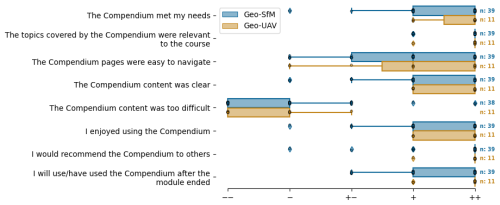
Figure 2Quantitative student feedback on the Geo-SfM and Geo-UAV modules, here referred to as compendiums. The bars, boxes, and whiskers indicate the mean, 1 standard deviation, and 2 standard deviations, respectively. Individual scores are separated for clarity.
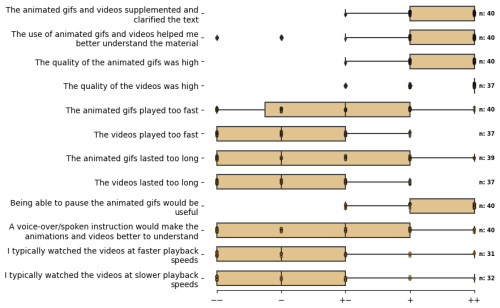
Figure 3Student feedback on how well they experienced the inclusion of animations and video assets. The bars, boxes, and whiskers indicate the mean, 1 standard deviation, and 2 standard deviations, respectively. Individual scores are separated for clarity.
The questionnaire was developed following the Norwegian National Ethics Committee's Guidelines for Research Ethics in the Social Sciences and Humanities (NESH, 2024). The study was internally reviewed by the University Pedagogy Programme at UNIS. Participation was voluntary, anonymous, and without rewards. The survey was available through the Jupyter Book modules, and students completed it online via Nettskjema, an online survey tool from the University of Oslo designed to meet Norwegian privacy requirements (Engh and Speyer, 2022). We also collected feedback from external participants, who accessed the online modules independently throughout 2023.
In 2023 and 2024, students participated in the questionnaire (Table S1) during dedicated time slots immediately after the Geo-SfM module in Course 1 () and at the end of Course 2 (n=10). Out of 40 students surveyed, 36 responded. Additionally, four external participants independently responded, resulting in a total of 40 responses. We created the initial coding scheme for qualitative feedback by screening all responses for common themes and understanding levels (Taylor et al., 2015). Table 1 lists the coding scheme and student responses for each category.
The quantitative results are shown as stacked box-plot charts for either module (Figs. 2, 3). Examples of student responses from open-ended questions are included in the results and discussion. The analysis does not distinguish between internal and external evaluations, nor does it separate results by course.
3.1 Student perceptions on the learning environment
Student perceptions of the Geo-SfM and Geo-UAV modules were measured using Likert-scale questions developed specifically for this study. Feedback was largely similar for both modules. Overall, students were excited about using the online modules, felt the modules met their needs, and found the content clear and easy to navigate. Students also indicated they would recommend the modules to others and use them as reference works in the future (Fig. 2).
Answers to the open-ended questions (e.g. Table 1) reflected a positive learning experience. Students valued the Jupyter Book–GitHub implementation for its modernness and clear structure, despite few having had prior familiarity with it or similar documentation platforms (Table B1). They also appreciated the platform's open online nature, which was mentioned to facilitate diverse and asynchronous learning at their own pace.
Students praised the Geo-UAV module for providing a “very good overview of a complex topics and integration of different sources” and “liked how open and accessible everything was”. They appreciated “that the processes had been broken down into bite-size chunks, and the exercises were logical to follow”. One student referred to the modules “as a `bible' of tutorials throughout the course”, while another noted that the platform helped “consolidate a large amount of information that, if it had purely been communicated verbally, would have been overwhelming to absorb”.
Similar reflections were obtained for the Geo-SfM module. Students noted that “all the supportive Python codes etc., [are] just there to use and make life easier” and “liked that pictures and GIFs were used in the tutorials”, though not all students were equally excited about lengthy animations.
3.2 Student perceptions on integrated multimedia use
As instructors, we aimed to create a diverse and accessible learning environment through multimedia integration and student-led content creation. Students were specifically asked about their previous experiences with multimedia (Table B1) and how they perceived the use of GIFs, videos, and interactive content in the modules. In response, students highlighted the benefits of animations and videos alongside text descriptions, noting these elements enhanced course content diversity and accessibility. Their open-ended remarks (Table 1) on the use of animations and videos aligned with their quantitative feedback (Fig. 3). They agreed that animations and videos effectively supplemented the main text and were of high quality. However, students found the playtime of multi-step animations (i.e. GIFs) too long and suggested a pause function (Fig. 3). Open-ended responses indicated frustration with waiting for GIF loops to end and needing to replay them multiple times to understand all steps (Table B2). Examples include not liking “to wait for the loop to end to see the info [they] wanted to see again” and having “to play it [the GIF] several times to identify all steps”. Despite this, students found GIFs useful for illustrating processes and reducing reading.
3.3 Student perceptions on co-creation possibilities
Although we did not quantitatively assess student perception on co-creation, eight students reflected on it through the open-ended survey questions. They noted that “being able to contribute to it [the module]” and “also see other's contributions was helpful in filling in [knowledge] gaps” in co-creating resources. Unsurprisingly, some students from previous years reported confusion when using GitHub through classroom feedback, suggesting they were not fully introduced to the platform's possibilities at the onset of the courses. However, this did not affect their sense of inclusiveness in content creation or their overall learning experience. Both cohorts felt it was inclusive to learn from previous student contributions and to improve resources for future use, becoming part of the community. The “use of GitHub/Git to enable community contributions” was noted as a key factor that set the modules apart from previous learning experiences. Overall, students improved the modules by extending functionality, clarifying content, and updating animations and figures (Fig. B2). This is shown by 39 pull requests to the Geo-SfM module by 10 students from the 2024 class, who benefited from an extended introduction to GitHub. Contributions ranged from single-word edits to multi-paragraph revisions and new animations.
During the first stages of module design, we as instructors had deemed the Jupyter Book–GitHub framework an ideal starting point for the creation of co-created resources, given how easily it facilitates collaboration and integration of interactive content and can be tailored to specific needs. Openness and interactivity drive engagement, interest, and exploration of concepts, which are crucial for learning and scientific thinking. Geo-UAV and Geo-SfM were designed with this in mind, tailored to support courses with students of varying experiences and abilities. The modules were also designed to present content in a variety of formats, integrating extensive narrative content with examples, videos, animations, and code templates for those needing support.
Building comprehensive teaching materials and designing pedagogical feedback processes is challenging, yet can be eased through interdisciplinary collaboration between natural and physical scientists, social scientists, and students. For example, we experienced that once topic experts had created the basic modules, more experienced students could modify and adapt examples to explore advanced scenarios independently. If encouraged to do so, they were then likely to contribute to the modules, providing the resources for the remainder of class to follow. Social scientists had a key role herein, providing guidance and feedback on how to facilitate and optimise this collaboration. This was a key take-away from the iterative development of the modules and courses over the past 4 years and certainly aided the design of the pedagogical framework itself.
Initially, we focused on assessing the technical usability of the modules and the Jupyter Book framework's learning potential, including multimedia and animations, through in-class discussions and classroom feedback. We quickly realised a need to quantify findings, which supplemented in-class discussions with qualitative and quantitative student reflections on co-creation and the inclusivity, diversity, and accessibility potential of the Jupyter Book–GitHub framework. The feedback we received provides a starting point and valuable insights into the design and co-creation future OER-P content using modern educational platforms.
Overall, students perceived the Jupyter Book format and modules as useful for supporting their learning, though they had some concerns about certain design choices. Many of these concerns have been systematically addressed during the 4-year project, partly through student contributions and partly through social science insights.
In the following discussion, we integrated students' survey responses with our observations to evaluate the modules' openness, accessibility, and other pedagogical factors. This addresses the objectives from the Introduction and helps us understand how students view the Jupyter Book framework and its potential for co-creative open learning.
4.1 Learner-centred design – co-creating accessible and diverse resources
Open-source curricula encourage participation, discussion, and co-ownership among students and the broader community, inviting everyone to collaborate on educational resources (Chen and Asta, 2022; Kim et al., 2021). Student feedback (Table 1) highlighted several advantages of the Jupyter Book–GitHub framework:
-
Learning effectiveness. Step-by-step instructions and information in various formats and levels of interactivity were highly effective and provided a rich learning experience. This improved independent student learning and elevated the role of instructors to tutor.
-
Co-creation. Students are eager to contribute. However, students need to be comfortable with the tools and have opportunities to revise content, with peer and instructor review ensuring quality.
-
Learning from others. Examples from previous years and access to unformatted source code lowered the barrier for contributions, starting a cycle of learning from others.
-
Scientific problem-solving. Students agreed that exposure to the source code and documentation backend was beneficial, as creating cohesive content involves scientific problem-solving skills, which, as summarised by Barba et al. (2019), include decomposition, pattern recognition, abstraction, and algorithm design.
Given that the modules are openly available on the internet and provide accessibility by supplementing multimedia and user interactions, it is not surprising that the students rated the Geo-UAV and Geo-SfM modules favourably in terms of accessibility. A web search for “structure-from-motion photogrammetry tutorial” shows the Geo-SfM module among the top results in all top search engines, highlighting its practical accessibility. External contributions and feedback from four external participants also support this. In addition, the modules received positive ratings for clarity, ease of use, content diversity, and modern design. Indeed, some technologies and software were unfamiliar to students, but this was overcome through active facilitation, foundational work, and hands-on guidance by instructors. For example, introducing the GitHub backend and providing a brief tutorial on revising Jupyter Book files sparked interest in updating source materials, which was a recurring theme in student feedback (Table 1). Other aspects remain a work in progress, including access to translated modules. With few of the instructors having the resources to maintain the content in the various languages spoken by the students, this remains an important yet unaccomplished milestone. Luckily, the Jupyter Book–GitHub framework allows students and other contributors to contribute and integrate translations, which leads to shared responsibility, ownership and enhanced accessibility through co-creation.
Students' attitudes to co-creation are best exemplified by the ease with which students identified and raised issues, which were then curated and patched by themselves and others. Through this, students not only became contributors but also co-owners of the content. The collaborative experience enhanced teamwork, with student pairs working together on extensive revisions, including multimedia (e.g. Fig. B2). Co-creation also heightened the sense of belonging, with one student noting that the ability “to make small changes to the actual site felt inclusive” and another student appreciating contributions from past years. Overall, co-creation led to pedagogic improvements, making the language and content clearer and better aligned with students' perspectives and understanding.
4.2 Design choices – lessons learned and future directions
Creating an initial environment for students to contribute to educational content requires considerable upfront effort. However, this workload is similar to creating other course materials like lecture slides. Once established, OERs remain accessible and adaptable to future needs, requiring minimal time for student-led and decentralised revisions on the condition that setup and maintenance are straightforward and software easy to use. It is thus encouraging that off-the-shelf software and infrastructure now allow for the easy creation, curation, sharing, adaptation, and use of open-source curricula (e.g. Chen and Asta, 2022; Kim et al., 2021; Executable Books Community, 2020). Using Jupyter Book–GitHub, course content changes can easily be tracked and reintegrated with the source or used as a starting point for new educational content, contributing to community-driven OER development (e.g. Kim et al., 2021). This was particularly useful in developing Course 2, as we could build on the Geo-SfM module's history tracking and transfer previously removed side notes on data acquisition to the Geo-UAV module. Version control documents changes, allowing instructors and students to visualise changes over time and reinstate previously removed content. It also helps mitigate loss of knowledge due to, for example, faculty turnover, loss of licenses, or sudden machine failure.
Even off-the-shelf tools need dedicated tutoring for optimal use. For example, students often missed native Jupyter Book features such as the search bar, and they found extensive cross-linking between modules, especially in Course 2, confusing (Table 1). Thus, introductions to the Jupyter Book interface, GitHub backend, and module structure were deemed essential, and we started providing more extensive introductions at the start of the courses from year 2. The introduction to GitHub was particularly important, as students needed to be comfortable with the platform to contribute effectively.
With regards to field teaching, Geo-UAV showcased the benefits of having interactive and portable documentation that can be easily exported and integrated into field-based teaching. Given our and our students' experiences, we are currently developing additional modules that target field instruments (e.g. differential positioning and various geophysical imaging tools) to further investigate the framework's suitability in field teaching. The development (and future implementation) of these modules largely builds upon the key takeaways presented in this study, itemised in Appendix A.
4.3 The teachers' perspective
From a teacher's perspective, a key objective of the digital compendiums was to provide lasting, up-to-date course material for a small department with limited experience in developing and maintaining OERs. Another important objective was to create an interactive environment that promotes active learning (Barba et al., 2019; Freeman et al., 2014) and facilitates learning at one's own pace and interest, which are crucial for learner-centred and asynchronous learning (Georgiadou and Siakas, 2006).
The use of GIFs played an important role in accomplishing both objectives. GIFs provided visual, step-by-step instructions that simplified abstract concepts, supplementing the narrative text with easy-to-follow graphics. They are easy to create, have low file sizes, and feature a low participation barrier for co-creation, as shown by student pull requests (Table B2). The format is excellent for short visual instructions, often replacing the need for a physical instructor. However, GIFs can certainly be overloaded with too much information. This can lead to more questions and less independent learning in class, highlighting the need for balance. Further research is needed to optimise GIF content for teaching, similar to previous studies on videos (e.g. Guo et al., 2014).
With students co-creating and maintaining learning and multimedia resources, we saw a significant drop in preparatory workload. This allowed us to focus on more in-depth resources and specific content requested by students during their asynchronous learning. The modules thus shifted from a teacher-centric to a learner-centric model, centred around student-led discussions of findings and design choices. This freed up time for instructors to step in when needed. Students appreciated this approach, feeling a unique sense of inclusiveness and benefiting from a hands-on experience that other courses and lectures lacked.
Betlem et al. (2024)Rodes et al. (2024)Betlem and Rodes (2024)This study designed and explored students' attitudes towards educational Jupyter Books hosted on the GitHub platform. In summary, Jupyter Book modules can be easily created, shared, adapted, and remixed and, importantly, are very user friendly. Quantitative survey responses indicated a positive student perception to the learner-centric learning environment as well as the co-creation possibilities provided by the Jupyter Book–GitHub framework. The interactive multimedia environment was positively experienced by the students and facilitated asynchronous and active learning. It drove engagement, interest, and exploration of concepts that benefited students' learning and scientific thinking. GIFs were also seen as a positive addition, yet work remains to establish optimal playtime durations. The collaborative nature of the modules was instrumental in cultivating an interest in revising the source materials and updating information where it was deemed outdated or unclear, both by students and instructors alike, and regardless of the contributor's background, affiliation, or level of experience. We found that co-creation can decrease the workload to maintain and expand up-to-date course content, thus accomplishing one of our key objectives: to provide lasting, up-to-date course material to a campus with a small department that does not have significant experience nor capacity in developing and maintaining OERs. We also found that Project Jupyter tools can be easily adapted to create a learning environment more suitable for co-creation, requiring only minimal former programming experience. These findings, along with students' positive assessment of the Jupyter Book framework's inclusivity, diversity, and accessibility, emphasise the benefits of using the framework in teaching.
In closing, we hope that by documenting our approach to co-creating OER-P content, we have set an important step in a community-wide effort to catalogue, develop, and co-create educational content and make these openly available and findable to users. Such an effort certainly benefits from an interdisciplinary approach in which natural and physical scientists, social scientists, and students co-create educational resources, improve course designs, and learn in parallel.
The below provides a brief cheat sheet for implementing Jupyter Book–GitHub as a teaching platform, mostly targeting narrative content and summarising some of our key experiences and learning.
-
Read and share the docs. The Executable Books (Executable Books Community, 2020) project provides extensive documentation for both Jupyter Book and the MyST Markdown language used to write the books. The documentation includes a start-up guide, as well as easy-to-follow topic guides written in simple language. Do not forget to share this with your students for inspiration.
-
Create a minimal working book. Generate an outline of the to-be-covered topics, and create a separate chapter (i.e. one or multiple files) for each, and populate the chapter pages with the minimum educational material that needs to be covered in class.
-
Keep it simple. Going back and forth between different sections (and modules) was shown to confuse students, as was the (attempted) inclusion of too many topics at once. First, try to avoid extensive cross-linking between pages and content blocks, and instead design the module to follow a single red thread. Second, rather, create supplementary books covering related topics than including too much content at once.
-
Provide examples. Both narrative and multimedia content should be included in the minimal working book, as well as computational content when applicable. The overlapping multimedia approach provides diverse and asynchronous learning options, in addition to providing a quick lookup sheet for student to adapt source-code snippets from during co-creation.
-
Familiarise students with the framework. Do not expect students to create content out of thin air. First, students need to be comfortable using the tools and be given ample opportunity and freedom to revise content. This means one must first lay the foundation for co-creation. For example, start with the basics by explaining students how to navigate the Jupyter Book pages and provide a basic introduction on how to use the GitHub backend. A simple “hello world” post on GitHub is an easy start. Then, extend their co-creation skills by introducing more extensive revisions through forks and pull requests, for example asking students to fix spelling mistakes or replace a figure. Another example, taken from the Geo-SfM module, is to ask students to share their results by updating a built-in gallery, in Geo-SfM, done by pull-requesting a model tag into a configuration file on the “Uploaded examples” page. Remember, for those without a programming background, such a revision may already feel like extensive programming and quite the achievement.
-
Co-creation over time. Do not expect pages worth of content to be added by students at once; rather, the minimal working book will evolve over time as revisions and additions culminate in a compendium co-shaped by students.
-
Encourage additions and revisions. Faster-paced students, those who have taken similar courses elsewhere, or those interested in more advanced scenarios may be eager to extend the course content. This is best done by giving them a well-defined task, which can be as simple as asking them to, for example, document (both text and GIFs) what function X does in program Y or to expand a pre-existing section.
-
Usability vs. functionality. Use open and/or pre-installed software, such as the snipping tool, that is easy to use by both instructors and students alike, rather than overly complex software and tools. These typically make for straightforward tools that capture content in sufficient quality to be included in the course while being time- and resource-efficient.
-
Keep it concise. Describe things stepwise and to the point. Try to include only one step per accompanying GIF at a time, opting for several rather than for one long animation.
-
Learning first and foremost. The students' main focus should be on engaging with and shaping course content and not on dealing with compilation errors and software bugs. Thus, it is highly advised that instructors maintain control over the “build” process of the Jupyter Book pages. This also allows instructors to inspect changes prior to publishing. Secondly, it is advised to only sporadically re-build the books from their source, ideally when students are not using the resource. This is to prevent confusion due to, for example, mismatching pages and unexpected changes.
-
Disseminate. The open sharing and listing of Jupyter Books (for example in the Jupyter Book Gallery) helps others find, access, integrate, and reuse their resources. External collaborators may even contribute to the Jupyter Book, supporting co-creation and collaboration within the greater community.
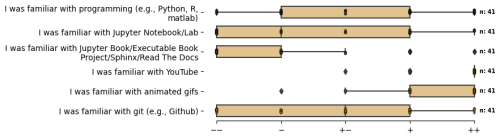
Figure B1Assessment of prior knowledge/experience to the implemented digital tool sets one which the compendiums are built.
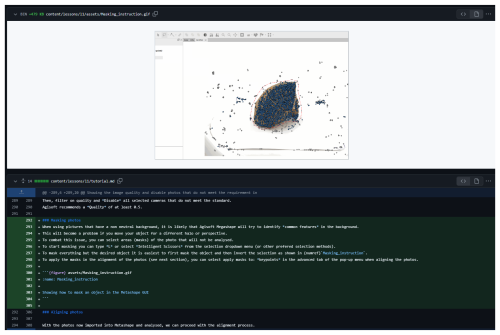
Figure B2Student contributions ranged from single edits and suggestions to multi-paragraph revisions and newly recorded animations. Shown here is the student-contributed revision that documents the masking of photos in Agisoft Metashape and it being added to the Geo-SfM tutorial (lesson 1). Note that the contribution is formatted in MyST Markdown and includes text, an image code block, and the self-recorded animation. Pull-request link: https://github.com/UNISvalbard/Geo-SfM/pull/66 (last access: 29 January 2025).
The source material for the Geo-UAV and Geo-SfM modules, as well as that of Geo-MOD (Course 2), is freely available from their respective Zenodo repositories, available alongside URLs to the compiled books in Table 2.
The supplement related to this article is available online at https://doi.org/10.5194/gc-8-51-2025-supplement.
PB: conceptualisation, methodology, software, validation, formal analysis, investigation, resources, data curation, writing (original draft), writing (editing and reviewing), visualisation, project administration, funding acquisition, project administration. NR: methodology, software, investigation, resources, writing (editing and reviewing), visualisation, funding acquisition, project administration. SMC: resources, writing (editing and reviewing), funding acquisition, project administration. MAVK: conceptualisation, methodology, writing (original draft), writing (editing and reviewing), supervision.
The contact author has declared that none of the authors has any competing interests.
The data used in this study were collected on a voluntary and anonymous basis. Identification of individual participants in the questionnaire is impossible. The questionnaire was developed with the Norwegian National Ethics Committee's Guidelines for Research Ethics in the Social Sciences and Humanities in mind. Further, the project was internally reviewed through the University Pedagogy Programme at the University Centre in Svalbard (UNIS), i.e. the host institution.
Publisher's note: Copernicus Publications remains neutral with regard to jurisdictional claims made in the text, published maps, institutional affiliations, or any other geographical representation in this paper. While Copernicus Publications makes every effort to include appropriate place names, the final responsibility lies with the authors.
First and foremost, we thank the participating students for constructive feedback and their eagerness to participate in and co-create the modules. We also thank UNIS colleagues Kim Senger, Aleksandra Smyrak-Sikora, Rafael Horota, and Thomas Birchall for feedback during the first years of implementation. We keenly acknowledge the close collaboration with the Svalbox project (co-financed by the University of the Arctic, the Research Council of Norway and the University Centre in Svalbard). We appreciate the academic licenses of Metashape provided by Agisoft, as well as the UAVs and other hardware made available through the Svalbox project. We also thank Henrikki Tenkanen and Vuokko Heikinheimo and their “Automating GIS processes” documentation for introducing us to the world of Jupyter (educational) Books and open course documentation. Finally, we sincerely appreciate the constructive discussion with reviewers Enze Chen and Jonathan W. Rheinlænder, as well as the excellent editorial handling and constructive feedback by Mathew Stiller-Reeve.
This research has been supported by the Norwegian Centre for Integrated Earth Science Education iEarth (Norwegian Agency for International Cooperation and Quality Enhancement in Higher Education, grant no. 101060) and through additional funding provided by the Norwegian CCS Research Centre (NCCS; industry and partners and the Research Council of Norway, grant no. 257579).
This paper was edited by Mathew Stiller-Reeve and reviewed by Enze Chen and Jonathan W. Rheinlænder.
Abernathy, D. R.: The next Layer: Towards Open Pedagogy in Geospatial Education, T. GIS, 27, 1467–1478, https://doi.org/10.1111/tgis.13081, 2023. a, b
Azoulay, A.: Certified Copy of the Recommendation on Open Educational Resources (OER), 59 pp., CL/4319, https://unesdoc.unesco.org/ark:/48223/pf0000373755 (last access: 3 February 2025), 2019. a
Bailey, J. H. and the OBS Project Contributors: Open Broadcaster Software, OBS Studio [software], https://obsproject.com/ (last access: 3 February 2025), 2017. a
Bakhshi, S., Shamma, D. A., Kennedy, L., Song, Y., de Juan, P., and Kaye, J. J.: Fast, Cheap, and Good: Why Animated GIFs Engage Us, in: Proceedings of the 2016 CHI Conference on Human Factors in Computing Systems, CHI '16, 575–586, Association for Computing Machinery, New York, NY, USA, ISBN 978-1-4503-3362-7, https://doi.org/10.1145/2858036.2858532, 2016. a, b
Barba, L. A., Barker, L. J., Blank, D. S., Brown, J., Downey, A. B., George, T., Heagy, L. J., Mandli, K. T., Moore, J. K., Lippert, D., Niemeyer, K. E., Watkins, R. R., West, R. H., Wickes, E., Willing, C., and Zingale, M.: Teaching and Learning with Jupyter, in: Chapter 2 Why We Use Jupyter Notebook, 1–77, https://jupyter4edu.github.io/jupyter-edu-book/index.html#acknowledgments (last access: 3 February 2025), 2019. a, b, c
Basilaia, G., Dgebuadze, M., Kantaria, M., and Chokhonelidze, G.: Replacing the Classic Learning Form at Universities as an Immediate Response to the COVID-19 Virus Infection in Georgia, International Journal for Research in Applied Science and Engineering Technology, 8, 101–108, 2020. a
Betlem, P. and Rodes, N.: Geo-SfM: Teaching Geoscientific Structure-from-Motion Photogrammetry Processing, Zenodo [data set], https://doi.org/10.5281/zenodo.11173239, 2024. a, b
Betlem, P., Rodés, N., Birchall, T., Dahlin, A., Smyrak-Sikora, A., and Senger, K.: Svalbox Digital Model Database: A Geoscientific Window into the High Arctic, Geosphere, 19, 1640–1666, https://doi.org/10.1130/GES02606.1, 2023. a
Betlem, P., Rodes, N., and Cohen, S. M.: Geo-MOD: Teaching Geoscientific Photogrammetry-Based Data Acquisition and Processing, Zenodo [data set], https://doi.org/10.5281/zenodo.11172855, 2024. a
Biddle, A. M. and Clinton-Lisell, V.: “The Pictures Allowed Me to Connect to the Material More”: Student Perceptions of a Diversity-Focused Open Pedagogy Assignment, Scholarship of Teaching and Learning in Psychology, 9, 405–418, https://doi.org/10.1037/stl0000385, 2023. a, b
Bisong, E.: Google Colaboratory, in: Building Machine Learning and Deep Learning Models on Google Cloud Platform: A Comprehensive Guide for Beginners, edited by: Bisong, E., 59–64, Apress, Berkeley, CA, ISBN 978-1-4842-4470-8, https://doi.org/10.1007/978-1-4842-4470-8_7, 2019. a
Bovill, C. and Woolmer, C.: How Conceptualisations of Curriculum in Higher Education Influence Student-Staff Co-Creation in and of the Curriculum, High. Educ., 78, 407–422, https://doi.org/10.1007/s10734-018-0349-8, 2019. a, b
Caswell, T., Henson, S., Jensen, M., and Wiley, D.: Open Educational Resources: Enabling Universal Education, Int. Revi. Res. Open Dis., 9, 1–11, https://doi.org/10.19173/irrodl.v9i1.469, 2008. a
Chen, E. and Asta, M.: Using Jupyter Tools to Design an Interactive Textbook to Guide Undergraduate Research in Materials Informatics, J. Chem. Educ., 99, 3601–3606, https://doi.org/10.1021/acs.jchemed.2c00640, 2022. a, b, c
Christiansen, E. G. and McNally, M. B.: Examining the Technological and Pedagogical Elements of Select Open Courseware, First Monday, 27, 1–24, 2022. a
Community, T. T. W.: The Turing Way: A Handbook for Reproducible, Ethical and Collaborative Research, Zenodo [data set], https://doi.org/10.5281/zenodo.7625728, 2022. a
Drey, T., Albus, P., der Kinderen, S., Milo, M., Segschneider, T., Chanzab, L., Rietzler, M., Seufert, T., and Rukzio, E.: Towards Collaborative Learning in Virtual Reality: A Comparison of Co-Located Symmetric and Asymmetric Pair-Learning, in: Proceedings of the 2022 CHI Conference on Human Factors in Computing Systems, CHI '22, 1–19, Association for Computing Machinery, New York, NY, USA, ISBN 978-1-4503-9157-3, https://doi.org/10.1145/3491102.3517641, 2022. a
Engh, M. C. N. and Speyer, R.: Management of Dysphagia in Nursing Homes: A National Survey, Dysphagia, 37, 266–276, https://doi.org/10.1007/s00455-021-10275-7, 2022. a
Executable Books Community: Jupyter Book, Zenodo [code], https://doi.org/10.5281/ZENODO.2561065, 2020. a, b, c, d, e, f, g
Fiksel, J., Jager, L. R., Hardin, J. S., and Taub, M. A.: Using GitHub Classroom To Teach Statistics, J. Stat. Educ., 27, 110–119, https://doi.org/10.1080/10691898.2019.1617089, 2019. a
Frankel, J.: Justinfrankel/Licecap, LICEcap Software v1.32 for Windows, https://github.com/justinfrankel/licecaphttps://www.cockos.com/licecap/ (last access: 8 June 2022), 2023. a
Freeman, S., Eddy, S. L., McDonough, M., Smith, M. K., Okoroafor, N., Jordt, H., and Wenderoth, M. P.: Active Learning Increases Student Performance in Science, Engineering, and Mathematics, P. Natl. Acad. Sci. USA, 111, 8410–8415, https://doi.org/10.1073/pnas.1319030111, 2014. a
Georgiadou, E. and Siakas, K. V.: Distance Learning: Technologies; Enabling Learning at Own Place, Own Pace, Own Time, in: Learning and Teaching Issues in Software Quality, Proceedings of the 11th INternational Conference on Software Process Improvement – Research into Education and Training, edited by: R. Dawson, Georgiadou, E., Linecar, P., Ross., M., and Staples, G., 139–150, The British Computer Society, Southampton, UK, ISBN 1-902505-77-8,, 2006. a
Granger, B. E. and Perez, F.: Jupyter: Thinking and Storytelling With Code and Data, Comput. Sci. Eng., 23, 7–14, https://doi.org/10.1109/MCSE.2021.3059263, 2021. a, b
Guo, P. J., Kim, J., and Rubin, R.: How Video Production Affects Student Engagement: An Empirical Study of MOOC Videos, in: Proceedings of the First ACM Conference on Learning@ Scale Conference, Atlanta, Georgia, USA, Association for Computing Machinery, 41–50, https://doi.org/10.1145/2556325.2566239, 2014. a
Harrison, M., Paskevicius, M., Devries, I., and Morgan, T.: Crowdsourcing the (Un)Textbook: Rethinking and Future Thinking the Role of the Textbook in Open Pedagogy, The Open/Technology in Education, Society, and Scholarship Association Journal, 2, 1–17, https://doi.org/10.18357/otessaj.2022.2.1.30, 2022. a
Hockings, C., Brett, P., and Terentjevs, M.: Making a Difference—Inclusive Learning and Teaching in Higher Education through Open Educational Resources, Distance Educ., 33, 237–252, https://doi.org/10.1080/01587919.2012.692066, 2012. a
Jhangiani, R. S. and Biswas-Diener, R.: Open: The Philosophy and Practices That Are Revolutionizing Education and Science, Ubiquity Press, ISBN 978-1-911529-02-6 978-1-911529-03-3 978-1-911529-00-2 978-1-911529-01-9, https://doi.org/10.5334/bbc, 2017. a, b
Kelly, A. E., Laurin, J. N., and Clinton-Lisell, V.: Making Psychology's Hidden Figures Visible Using Open Educational Resources: A Replication and Extension Study, Teach. Psychol., 51, 00986283221108129, https://doi.org/10.1177/00986283221108129, 2022. a
Khan, M. A. and Ur Rehman, F.: Free and Open Source Software: Evolution, Benefits and Characteristics, International Journal of Emerging Trends & Technology in Computer Science (IJETTCS), 1, 1–7, 2012. a
Kim, S., Bucholtz, E. C., Briney, K., Cornell, A. P., Cuadros, J., Fulfer, K. D., Gupta, T., Hepler-Smith, E., Johnston, D. H., Lang, A. S., Larsen, D., Li, Y., McEwen, L. R., Morsch, L. A., Muzyka, J. L., and Belford, R. E.: Teaching Cheminformatics through a Collaborative Intercollegiate Online Chemistry Course (OLCC), J. Chem. Educ., 98, 416–425, https://doi.org/10.1021/acs.jchemed.0c01035, 2021. a, b, c
Komiya, T., Brandl, G., B., J.-F., Turner, A., Shimizukawa, T., Andersen, J. L., Neuhäuser, D., Finucane, S., Lehmann, R., jacobmason, Kampik, T., Magin, J., Dufresne, J., Waltman, J., Cano Rodríguez, J. L., Addison, J., danieleades, Ronacher, A., Geier, M., Shachnev, D., Shibukawa, Y., Tran, B., Ruana, R., Sewell, C., Virtanen, P., Hoffmann, T., Freitag, F., Liška, M., Maddox, L., and Xu, H.: sphinx-doc/sphinx: Sphinx 8.1.3, Zenodo [software], https://doi.org/10.5281/zenodo.13926881, 2024. a
Kristandl, G.: “All the World's a Stage” – the Open Broadcaster Software (OBS) as Enabling Technology to Overcome Restrictions in Online Teaching, Compass, 14, 2, https://doi.org/10.21100/compass.v14i2.1241, 2021. a
Lambert, S. R.: Changing Our (Dis)Course: A Distinctive Social Justice Aligned Definition of Open Education, J. Learn. Develop., 5, 3, https://doi.org/10.56059/jl4d.v5i3.290, 2018. a, b
Matkin, G. W.: Open Learning: What Do Open Textbooks Tell Us About the Revolution in Education?, Working Paper, University of Californa at Berkeley, Center for Studies in Higher Education, 2009. a
Miltner, K. M. and Highfield, T.: Never Gonna GIF You Up: Analyzing the Cultural Significance of the Animated GIF, Social Media + Society, 3, 2056305117725223, https://doi.org/10.1177/2056305117725223, 2017. a
Nagappan, N., Williams, L., Wiebe, E., Miller, C., Balik, S., Ferzli, M., and Petlick, J.: Pair Learning: With an Eye Toward Future Success, in: Extreme Programming and Agile Methods - XP/Agile Universe 2003, edited by: Maurer, F. and Wells, D., Lecture Notes in Computer Science, 185–198, Springer, Berlin, Heidelberg, ISBN 978-3-540-45122-8, https://doi.org/10.1007/978-3-540-45122-8_21, 2003. a
NESH: Guidelines for Research Ethics in the Social Sciences and the Humanities, The National Committee for Research Ethics in the Social Sciences and the Humanities, 5th edn. 2021, revised 2023, english 2024, ISBN 978-82-7682-114-7, 2024. a
Nusbaum, A. T.: Who Gets to Wield Academic Mjolnir?: On Worthiness, Knowledge Curation, and Using the Power of the People to Diversify OER, Journal of Interactive Media in Education, 2020, 4, https://doi.org/10.5334/jime.559, 2020. a
Project Jupyter: JupyterHub, https://jupyter.org (last access: 29 January 2025), 2023. a, b, c
Rhoads, S. A. and Gan, L.: Computational Models of Human Social Behavior and Neuroscience: An Open Educational Course and Jupyter Book to Advance Computational Training, J. Open Source Educ., 5, 146, https://doi.org/10.21105/jose.00146, 2022. a
Rodes, N., Betlem, P., and Cohen, S. M.: Geo-UAV: Teaching Geoscientific Drone-Based Data Acquisition, Zenodo [data set], https://doi.org/10.5281/zenodo.11173399, 2024. a, b
Senger, K., Betlem, P., Birchall, T., Buckley, S. J., Coakley, B., Eide, C. H., Flaig, P. P., Forien, M., Galland, O., Gonzaga, L., Jensen, M., Kurz, T., Lecomte, I., Mair, K., Malm, R. H., Mulrooney, M., Naumann, N., Nordmo, I., Nolde, N., Ogata, K., Rabbel, O., Schaaf, N. W., and Smyrak-Sikora, A.: Using Digital Outcrops to Make the High Arctic More Accessible through the Svalbox Database, J. Geosci. Educ., 69, 123–137, https://doi.org/10.1080/10899995.2020.1813865, 2021. a
Taylor, S. J., Bogdan, R., and DeVault, M. L.: Introduction to Qualitative Research Methods: A Guidebook and Resource, John Wiley & Sons, ISBN 978-1-118-76721-4, 2015. a
Tenkanen, H., Fink, C., and Wallin Aagesen, H.: Automating GIS Processes 2022, https://autogis-site.readthedocs.io/en/latest/index.html (last access: 29 January 2025), 2022. a
Tenkanen, H., Heikinheimo, V., and Whipp, D.: Python for Geographic Data Analysis, https://pythongis.org/index.html (last access: 29 January 2025), 2023. a
Wiley, D. and Hilton, J. L.: Defining OER-Enabled Pedagogy, Int. Revi. Res. Open Dis., 19, https://doi.org/10.19173/irrodl.v19i4.3601, 2018. a, b
Woodworth, E. D.: Being the Unbook, Being the Change: The Transformative Power of Open Sources, The Journal of the Assembly for Expanded Perspectives on Learning, 17, 7, https://doi.org/10.7290/jaepl17sr50, 2011. a
Zagalsky, A., Feliciano, J., Storey, M.-A., Zhao, Y., and Wang, W.: The Emergence of GitHub as a Collaborative Platform for Education, in: Proceedings of the 18th ACM Conference on Computer Supported Cooperative Work & Social Computing, CSCW '15, 1906–1917, Association for Computing Machinery, New York, NY, USA, ISBN 978-1-4503-2922-4, https://doi.org/10.1145/2675133.2675284, 2015. a
- Abstract
- Introduction
- Methods and data
- Results
- Discussion
- Conclusion
- Appendix A: Dos and don'ts for implementing the Jupyter Book–GitHub framework
- Appendix B: Additional tables and figures
- Data availability
- Author contributions
- Competing interests
- Ethical statement
- Disclaimer
- Acknowledgements
- Financial support
- Review statement
- References
- Supplement
- Abstract
- Introduction
- Methods and data
- Results
- Discussion
- Conclusion
- Appendix A: Dos and don'ts for implementing the Jupyter Book–GitHub framework
- Appendix B: Additional tables and figures
- Data availability
- Author contributions
- Competing interests
- Ethical statement
- Disclaimer
- Acknowledgements
- Financial support
- Review statement
- References
- Supplement